HOW TO SET UP A GAME IN ONE MINUTE FROM YOUR PHONE: ALPHATAG CONFIGURATOR
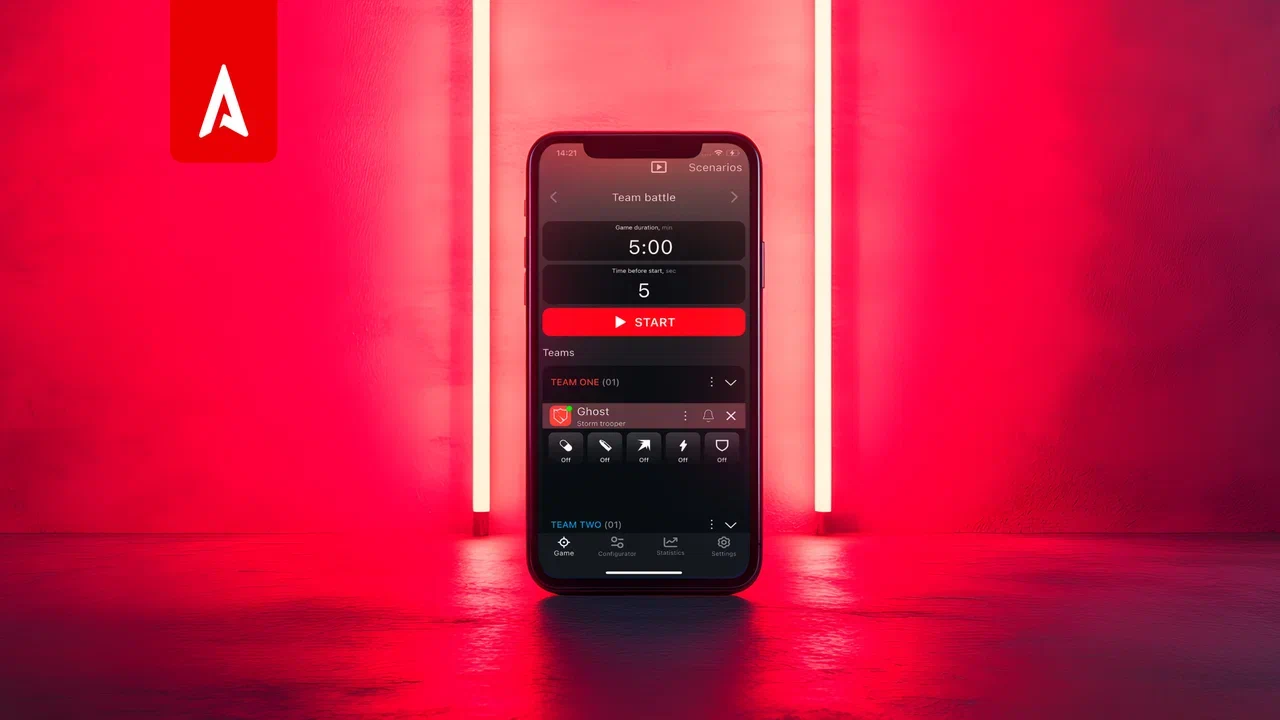
Now the Alphatag Configurator app isn’t just for computers! Laser tag battles in the instructor’s pocket? Easy!
Alphatag Configurator is the updated mobile app for configuring laser tag equipment without a PC. Now you can manage the game directly from your phone or tablet by connecting to the router at the arena. All you need is a single Wi-Fi network to sync with the equipment. The router can be installed permanently or powered by a Power Bank.
All play sets are displayed on your screen: name, status, and team color. Change settings instantly – even mid-game! Configurations are available in the mobile version and on the server, with presets applied to all equipment at once.
What’s New:
- Faster communication between the app and equipment.
- Redesigned interface with intuitive navigation.
- Server functions: Team assignment and game launch. Scenarios that don’t require extra hardware can now be activated. Support for additional devices (e.g., Digital Flag) coming soon.
- Create and edit custom scenarios and roles.
- Live game feed showing game progress.
- Session/game statistics saved for review and PDF export. Social media sharing coming soon.
- Default Wi-Fi setup for quick connection – select it in the settings menu when assigning Wi-Fi to a play set.
The app is available for iOS.
Download Alphatag Configurator now and dominate the laser tag arena!
Stay tuned for updates! We’ll announce when the app launches on Android platforms: Google Play, Huawei AppGallery.
Attention! Starting June 1, 2024, the “Alphatag Player” app only works with older versions and is not supported in “Alphatag 2.0” and newer equipment versions.
Report any errors encountered in Alphatag Server and Alphatag Configurator apps, as well as suggestions for software improvements, to email address: smm@laserwar.com. This will significantly accelerate our software modernization efforts. In your email, please always include a subject line, along with a detailed description and screenshots of the encountered issues.