Update of local network game in Alphatag 2.0 version

We continue to describe the changes on the improved Alphatag server. In addition to updating the tactical specifications settings, we’ve expanded the list of characteristics in scenarios and roles to fine-tune the game.
Users can now select any role as the “default role” in each scenario. It will be set to the player automatically when added to the team.
To make online battles more exciting, we have implemented a bonus system. They will make the game harder for some, and easier for others – the fight will reach a new level. There are five bonuses in total – health, ammo, damage, reload, and armor.
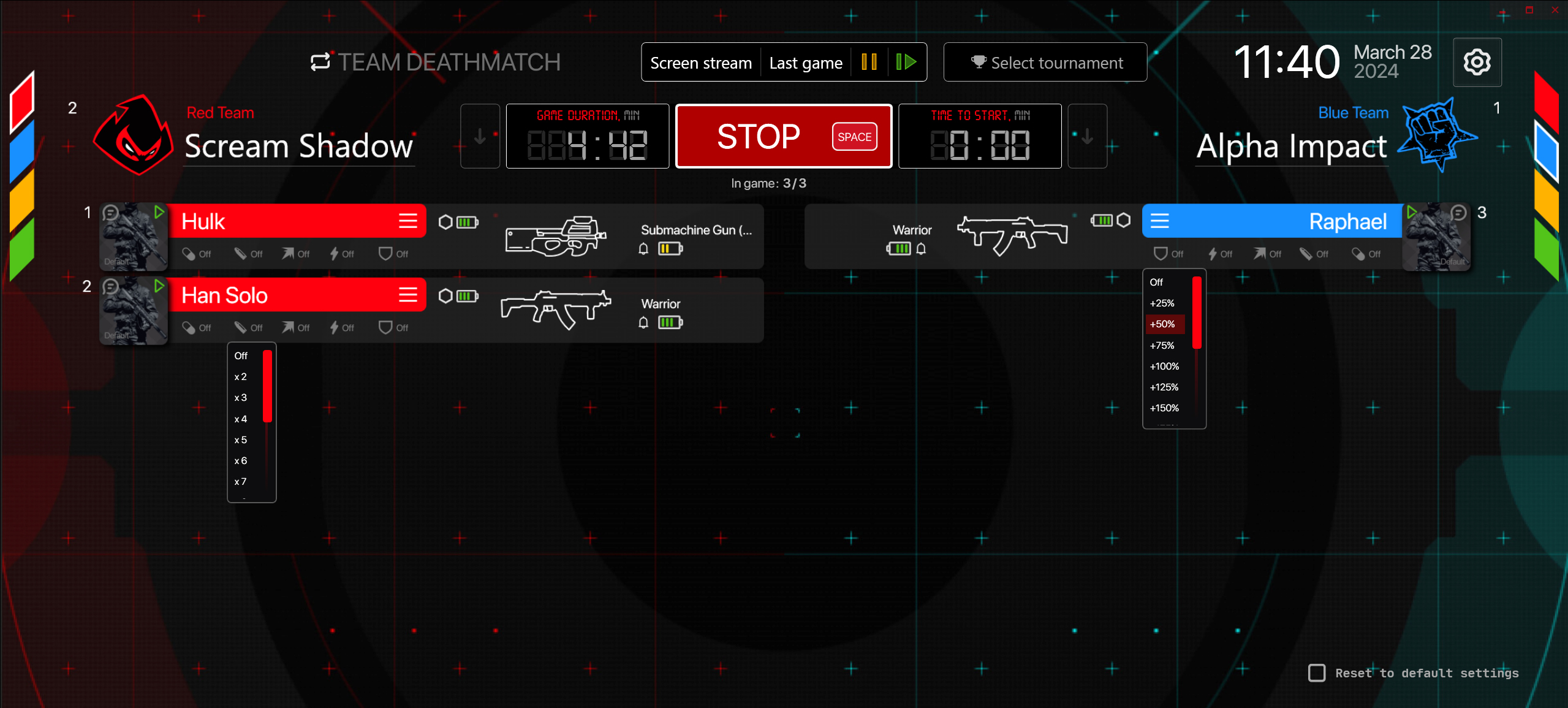
Bonuses are applied by the administrator right during the battle, and the game does not need to be stopped for a second. However, you need to understand some specifics.
If the player has full XP, armor, and ammo, the corresponding bonuses will be applied instantly. If the participant is wounded, the health bonus will be applied after his or her respawn. If the player’s armor is damaged, the relevant bonus will also be applied only after respawning. If a participant has spent any ammo, the ammunition bonus will only be applied after the arsenal replenishment command has been used. In this case, it is necessary to enable the “Replenish BC on respawn” parameter in the settings, otherwise, the ammo bonus will not work. The other bonuses – damage, and cooldowns – are applied instantly regardless.
There are new end-game conditions.
“By player’s frags” – as soon as any fighter commits the number of virtual kills specified in the scenario settings, the round will stop.
“By team frags” – as soon as the fighters of one of the participating teams make the specified number of virtual kills, the round will stop.
“By condition of the role ‘Target'” – the target can be a player (hostage, commander, general) or a group. The round will stop when all fighters with the “Target” role in one of the teams have been killed.
The more records stored in the statistics, the higher the probability of application freezes. This includes game crashes. In order not to upset the players, the developers have supplemented the software with two functions – to clear the statistics completely and delete a specific session.
We have added changes to the interface to maximize the user experience. For example, zooming in the broadcast window has appeared. This is on the occasion when all players don’t fit on one screen and the game needs to be fully controlled.
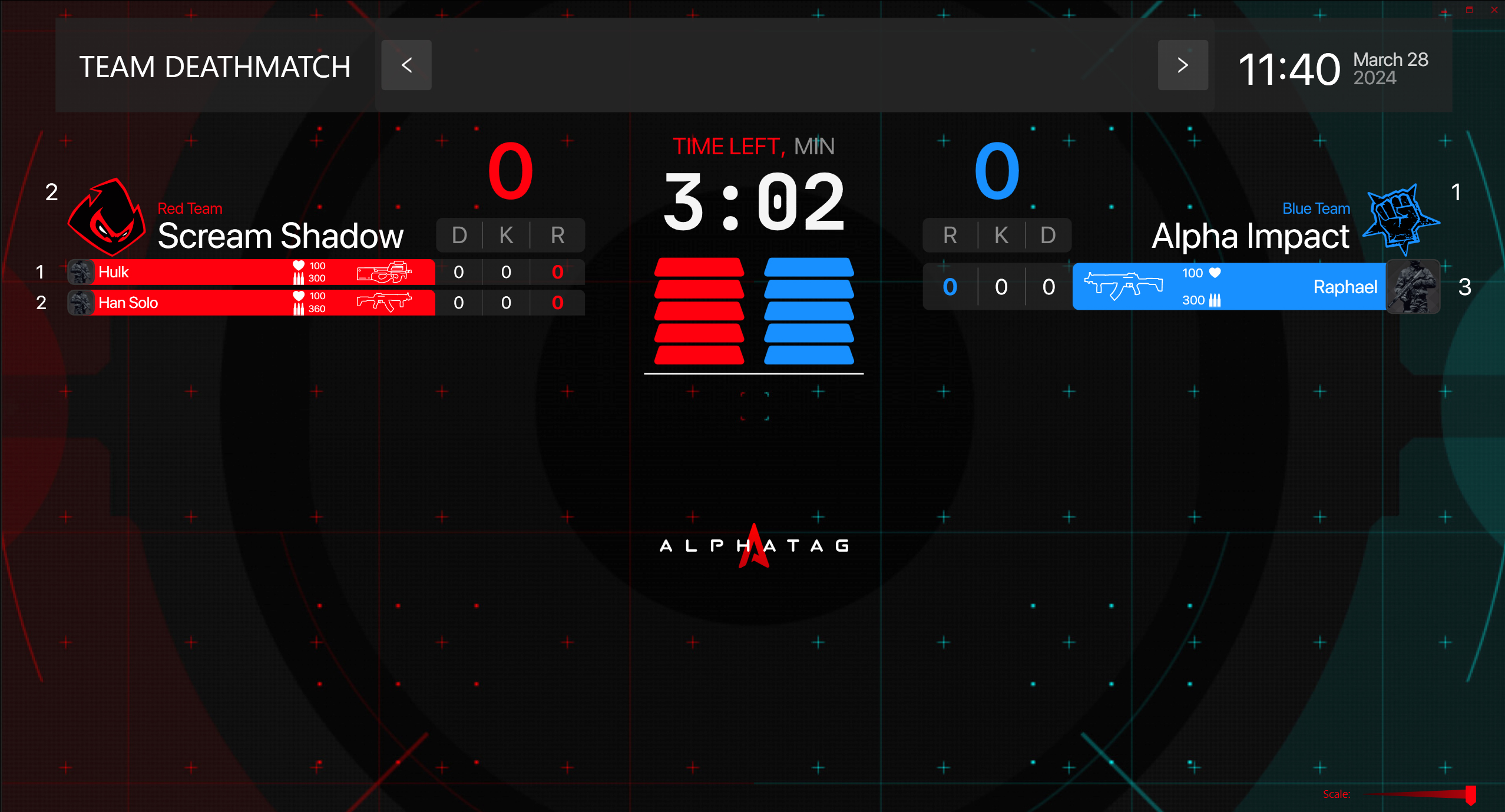
The lobby now has new hotkeys. To quickly start or stop a fight, press the space bar; to call the player edit, press the left mouse button; to end the edit, press the Enter key.
One of the problems the players face is that the Start command reaches some sets later. It happens because of network failures. But now you’ll be able to track which device launched and which didn’t. For this purpose, a “Play” icon appeared in the lobby. It shows that the kit is logged in or is in local play, so it can’t be run in an online game.
To efficiently detect and correct technical errors during the battle, our developers have added one more function to the software. Let’s imagine that the battle has started, but some error has occurred with the device and it, for example, does not execute the command sent to it. It would ruin the experience of the game. The failure notification will be displayed in “Device Messages” and the icon on the avatar of the player concerned will turn red. You will be able to open a window with a description of the error, save and send it to us via the “Feedback” form for correction. After viewing, the icon will turn grey.
And there’s more. Follow our news on the official website and social media.